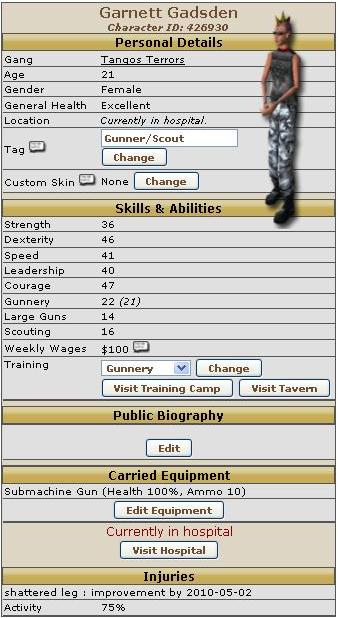Hospital and Healing: Difference between revisions
Jump to navigation
Jump to search
m (added first picture) |
m (fixed the thumbnail reference) |
||
| Line 8: | Line 8: | ||
[[File:Character_in_Hospital.JPG]] | [[File:Character_in_Hospital.JPG]] | ||
[[File: | [[File:Character_in_Hospital.JPG|thumb|alt=An injured Ganger information pane.|This character could use some time in the hospital.]] | ||
Latest revision as of 20:09, 24 April 2010
Hospitals and Healing[edit]
When you notice your ganger's Activity below 100%, they are most likely injured or suffering from other issues like addiction. To help them get better, you need to put them in the hospital. Just click on the Characters tab, then click on the name of the ganger you want to heal. In the character's pane you can see your injuries in detail and an estimate of when the ganger will be back at 100%.
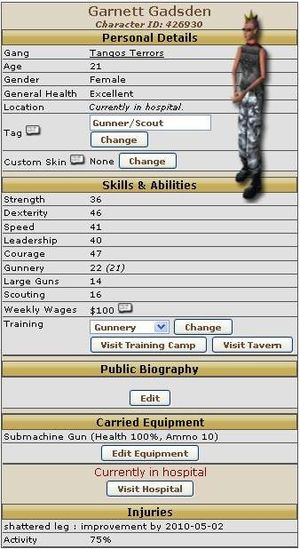
Now click Visit Hospital, Use Facilities and Update
EDIT: trying to insert a picture here but it's not working. [File:http://home.comcast.net/~geekzilla//public/gg%20hospital2.JPG]
Note you can also use the same box to take a ganger out of the hospital early, just click No in the Use Facilities area then Update.