Tango's Walkthrough
########::'########:::::'###::::'########:'########: ##.... ##: ##.... ##:::'## ##::: ##.....::... ##..:: ##:::: ##: ##:::: ##::'##:. ##:: ##:::::::::: ##:::: ##:::: ##: ########::'##:::. ##: ######:::::: ##:::: ##:::: ##: ##.. ##::: #########: ##...::::::: ##:::: ##:::: ##: ##::. ##:: ##.... ##: ##:::::::::: ##:::: ########:: ##:::. ##: ##:::: ##: ##:::::::::: ##::::
v0.1
How to Join a Wilderness Scout and Fight With Vehicles
I. How to fight with vehicles II. Scouting Etiquette:How to be helpful and appreciated III. How to join a wilderness scout. IV. Recommended vehicle loadouts for new players
This is a brief intro, I will be glossing over some areas. There is much more to be found in other intros or in other parts of the Wiki.
Conventions: This game and instructions are broken into two parts, the web interface(will be referred to as Web) and the game client interface you downloaded (will be referred to as Client)
I. How to Fight with Vehicles
a. Learn to drive. If you can't maneuver, you're like a tank that lost a tread in WWI, a pillbox.
From the Client, click the bright yellow button that says Tutorials. 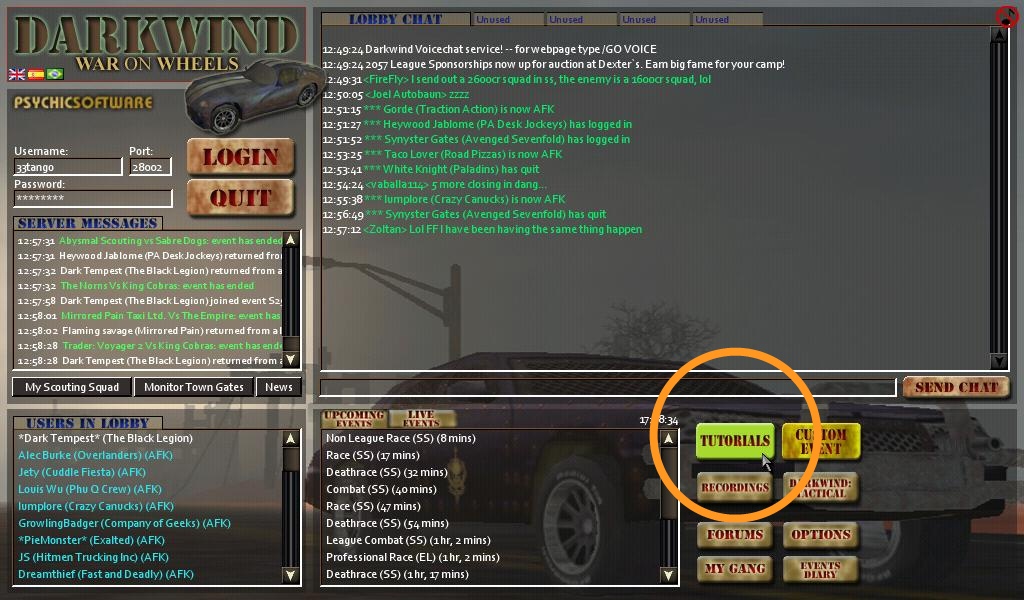
Follow the directions. Read what it says to do. Ask for help in the lobby if you get stuck. On the Client you will have a chat interface at the top center of the screen with three tabs on the bottom, Lobby, Event and Team. You can talk to people in the Lobby while in any event by selecting the Lobby tab.
b. When you're comfortable with the Tutorial, go to the Web and hire some gangers.
go Web>Places>Somerset You're now at a map of the town, clicking the building you want to go to
go Web>On screen map>Dexter's Tavern On the right side you will see a menu and below it a list of your current characters. Understand your first few characters will probably die, don't worry too much about your next few decisions. Your first five gangers are free, so go ahead and click Find New Character. For a Primary Skill leave it at Driving, decide whether you want to Accept Mutants or not, then click Next>>> To make things easier I suggest selecting Choose Name and naming your driver something that starts with a D so you can find them easier later on.
Click Recruit Character Select Male or Female. It doesn't make any gameplay difference, it's for flavor or role playing Choose First Name, for example Dale Choose Surname, for example Dabbs. When we see Dale Dabbs later on we'll already know he's a Driver, without having to refer to any notes or looking up his specialty. You'll now see him added to your list of three gangers already there. Select Find New Character, give this one Gunnery skill, I made mine a female named Gabriel Gabaldon.
You need characters to be able to do any events in the game, and it's preferable to have them uninjured because they will perform better. That's why it's important to have a stable of them to choose from. When you have more money to space, come back and recruit some more. For now, let's go earn some money and compete in an event.
c. We've got a crew, now let's do an event. Look at the list of upcoming events. You can Race, Death Race or do an Arena Combat. If you want to enter an event already on the list of Upcoming Events, make sure the event is in Somerset, it will say (SS) after it's name.(I.E. Combat (SS) 12mins). Clicking the event will bring it up and give you options. We're going to work on the presumption that if you're reading this you want to Fight with Vehicles, so select a combat. You cannot join events after there are less than 3 minutes remaining, so select one with some time to let you get ready. Click Register and you will see the vehicle you'll be using, the options you can set and the crew you can pick. On the Vehicle Preview panel there are lots of options, for now just scroll down and select your driver (Dale Dabbs) and gunner Gabriel Gabaldon using the left and right arrows then click Register. You'll see buttons for the webpage, you can also enter from that interface as well, clicking Webpage will launch you into the event webpage for this event. The options are slightly different there. Ok so now you have some time to wait for your event to start. Click Close, turn up your sound so you can hear the starting announcement, grab a cold beverage, whatever. You will be getting a popup window in the client that looks just like the one you closed. After a brief time you will be able to click "Play" when the button appears
When your event starts, you can check the box "Players" on the right side to see if anyone else is in the event with. Try and pay attention to the text in the Event tab as it will help you figure out what's going on. When everyone is in, you will see a message "All players have joined, you may start at any time". While you wait, click on your vehicle and press "m" to manage (or you can right click on the vehicle and select Manage Vehicle. A diagram will show up on the left side of the screen just like in the Tutorial. Set your speed with either the arrow keys or the mouse by clicking on the speed you want to go. Click your Gunner, Gabriel, then the front weapon you want her to fire. You can have your drive fire a secondary front or weapon on another facing. Once you've assigned weapons to gangers, you can select targets. Just click on the weapon then click on the first vehicle you think you might be shooting at. This will probably change, but it wouldn't hurt and it may help you some day if you forget to do it later on. You can target any enemy vehicle from the start, even if you're not facing that way or don't have a shot at it in your line of fire. This will allow you to start firing one turn earlier than if you wait until you have a line of sight on it. Here's what you need to know to help you hit as often as possible.
The chance of hitting with a weapon depends on the following factors:
Very important to-hit factors
- Each weapon type has a basic accuracy at short range
- Distance/range modifier (different per-weapon type): a Flamethrower for example is very easy to hit with at point-blank range, difficult to hit with at short range, and impossible beyond that, whereas a Car Rifle is quite hard to hit with at short range but this doesn't degrade much at further distances
- The gunnery or large gun skill of the gunner (as appropriate to weapon), multiplied by their activity level
Important to-hit factors
- Continuous fire bonus: for each continuous round that the same weapon has fired on the same target
- Continuous targeting bonus: for each continuous round that the same weapon has been targeted at (and is able to see) the target vehicle
Less important to-hit factors
- Relative speed of the vehicles
- Any smoke or paint from Smoke Screen, Paint Spray or Paint Gun rounds in the line of sight affects lasers much more than other weapons
- Damage taken by the firing vehicle in the last 2 game seconds
- If gunner is also driving, they're less accurate than a dedicated gunner. More so if the steering wheel is heavily turned.
So you want to minimize the factors against you and maximize those helping you hit.
########::'########:::::'###::::'########:'########: ##.... ##: ##.... ##:::'## ##::: ##.....::... ##..:: ##:::: ##: ##:::: ##::'##:. ##:: ##:::::::::: ##:::: ##:::: ##: ########::'##:::. ##: ######:::::: ##:::: ##:::: ##: ##.. ##::: #########: ##...::::::: ##:::: ##:::: ##: ##::. ##:: ##.... ##: ##:::::::::: ##:::: ########:: ##:::. ##: ##:::: ##: ##:::::::::: ##::::